Docker vs Kubernetes: Which is the Better Choice as a Container Management?
With the rapidly rising usage of containers, tons of tools and technologies have emerged. Even though picking the right tool for container orchestration and management is about individual preference, Docker and Kubernetes have become the most widely used container technologies.
Though the primary task of both these technologies is somewhat similar, there are several dissimilarities between them. Being unaware of the differences between the two, users may not make the right choice in picking the preferred container technology. In this article, you will learn all about the differences between Docker vs Kubernetes, allowing you to choose the right one for your organization.
What is a Container?
Before knowing about the two major technologies, it is crucial to understand what a container is. A container is a software package that includes all the essential elements of software, allowing it to function in any environment. These containers function by virtualizing the OS and can function from a public or a private cloud.
Containerization has become widely popular within the development teams as it helps deploy software efficiently and allows the teams to move faster than ever. Each container will have an entire runtime environment, including the software, its libraries, configuration files, and all its dependencies.
What is Docker?
Docker is a lightweight containerization technology that helps in automating the application deployment and management in containers. With Docker, developers can automate the entire infrastructure, reduce resource utilization, and isolate the application to ensure that no other application can influence it.
Command-line interface tool and the container runtime are the two different components of Docker. The former helps in implementing instructions to the Docker runtime whereas the latter is all about creating and running containers on the operating system.
Pros of Docker:
- Isolation: Docker allows developers to create containers in isolated environments. Irrespective of the application deployment, consistency will always be there whenever the container is scaled, ensuring utmost productivity. As the entire notion consumes less time, the saved time can be utilized to deploy new and effective features.
- Portability: One of the biggest perks of using Docker is its portability. After testing your containerized application, you can deploy it to multiple systems, and it will perform the same when you test it in every system where Docker is installed and running.
- Scalability: Whenever you need new containers for your application, you can easily create them through Docker. Furthermore, the container management options in Docker have proven to be effective while using several containers simultaneously.
What is Kubernetes?
Developed by Google, Kubernetes is a container management software that helps in managing containerized applications in cloud, physical and virtual environments efficiently. Kubernetes allows applications to run on clusters of a hundred to a thousand individual services.
It functions in a multiple container architecture cluster with a container dedicated as a master node. This node schedules the workload of all the remaining containers in the cluster. Kubernetes has become popular due to its features like container scheduling, auto-scaling, networking, monitoring, and many others.
Pros of Kubernetes:
- Application Availability: One of the biggest benefits of Kubernetes is that it safeguards your application from a single point of failure. Here, you can create several control plane nodes along with master nodes. If any master node fails, the other nodes will ensure that the cluster is always running.
- Flexibility: Kubernetes requires a container runtime to perform. However, you do not need any specific software component to work with Kubernetes. Kubernetes is highly flexible as it can function with any container runtime you want to work with. Apart from that, infrastructure is also not an issue here as it can work with private and public clouds.
- Multi-Cloud Capability: Kubernetes is not limited to just one cloud but comes with multiple cloud capabilities. With Kubernetes, you can host workloads on a single cloud or segregate them across several clouds. You can also scale the environment to different clouds.
Docker vs Kubernetes: Differences
Having similar functionalities may not necessarily mean that both Docker and Kubernetes are alike. Rather, there are plenty of differences between the two that should be understood before you pick a container technology.
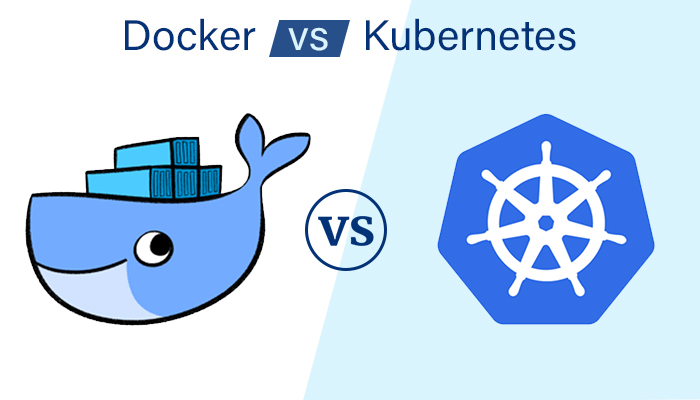
With that in mind, here is a detailed comparison between the two so that you can understand more about the differences between Docker vs Kubernetes.
- Setup and Installation: The first thing towards using any container management system is its setup and installation. Kubernetes needs several manual steps for setting up Kubernetes Master and worker node components. However, that is not the case with Docker, as its installation can be done by adding a one-liner command on a Linux platform.
- Purpose: Docker's primary feature is automating the application deployment in lightweight containers to ensure they can perform and generate the best outcome in different environments. On the other hand, Kubernetes is mainly used to maintain and deploy a group of containers in the private, cloud, and public environments.
- Architecture: Docker uses a cluster of Docker hosts, which is used to deploy services. This cluster is Docker's native solution called Docker Swarm. It clusters multiple hosts and puts the standard Docker API over that cluster, making integration with tools easier. Kubernetes follows a client-server architecture to accomplish its tasks. However, it does not come with all the major functionalities out of the box. Rather, custom plugins should be used with Kubernetes to enhance its overall features.
- Supported Platforms for Installation: Docker supports both macOS and Windows for installing a single-node Docker swarm. The support for these leading platforms ensures that the majority of the users can deploy Docker on their systems. Kubernetes can be installed on numerous platforms, including a virtual machine on a cloud, personal computer, or just the servers. Even though it does support Windows server, it is still under beta, and the final release is not out yet.
- Logging: Docker v17.05 and higher comes with logging driver plugins, which help determine where and how their log messages should be sent. This plugin makes the entire logging easier. Furthermore, it also comes with several different logging mechanisms to attain the right information from running services and containers.
Until any manual configuration is done, every Docker daemon will have a default logging driver. Apart from that, users also have the facility to use additional logging plugins. However, there is no storage solution for log data in Kubernetes.
You must integrate other logging solutions into the cluster to achieve this functionality. Tools like Fluentd, Logz.io, and GCP can be used for this task. - Documentation: There are stances when you may be stuck in a situation or want to know more about the technology. In that case, its official documentation will help you get what you are looking for. Docker comes with extensive and effective documentation that will help you know all about the technology. Be it installation or it's working, you can learn about it through its official documentation.
Even though Kubernetes also comes with official documentation, it is far inferior compared to Docker. It only covers basic information and not all the different phases of using Kubernetes deployment. - Load Balancing: Load balancing is an essential feature to distribute traffic on several servers and containers. Both Docker and Kubernetes allow users to perform load balancing. However, Docker offers auto-load balancing, making it easier for the developers to accomplish this task.
On the other hand, load balancing settings should be configured manually in Kubernetes, so the users have to make additional efforts. - Scalability: When it comes to Docker's scalability, it is surely a lot faster than Kubernetes. However, the cluster strength after scaling is not as sturdy as Kubernetes. On the contrary, Kubernetes' scalability is slow compared to Docker\'s, but the cluster state is guaranteed to be robust.
- Updates and Rollbacks: Both Docker and Kubernetes support rolling updates. However, if any failure occurs in Docker, then its rollback should be done manually as it does not support auto rollback. Kubernetes has an upper edge over Docker here as it can auto roll back to the previous deployment in case of a failure.
- Support: Both Docker and Kubernetes are open-source tools with active community support. Docker's user base helps update the software and its user with the latest features and helps them rectify any issue they face.
Kubernetes also has strong support from the community. However, it has the edge over Docker as Kubernetes has support from major organizations like Microsoft, Amazon, and IBM.
Can Docker be used without Kubernetes?
Docker is mainly used to create and manage container images and put them into operations. However, many people wonder whether it is necessary to use Kubernetes with Docker. The answer is no, it is not necessary. Docker can create and organize container images, allowing the user to put them in a multi-container application using Docker Compose.
Docker is capable of performing almost all the major container management tasks independently. Kubernetes is used with Docker because it ensures high availability by deploying the Docker containers automatically across IT environments. Furthermore, Kubernetes lets Docker have automatic rollouts and rollbacks.
With that in mind, it can be said that Docker can be used without Kubernetes, but using it with Kubernetes can provide additional features that can be helpful in container management.
Can Kubernetes be used without Docker?
Kubernetes is a container orchestrator that cannot build or manage container images on its own. It always requires a container runtime tool to fulfil these tasks. Docker comes with a container runtime called Docker Engine which can help Kubernetes.
Even though using Docker with Kubernetes is a common practice, it does not mean that Kubernetes cannot function without Docker. Though it does need a container runtime, it doesn't always need to be Docker. You can use any other container runtime with Kubernetes to get the job done.
In other words, Kubernetes can be used with Docker, but it is not mandatory to use the same container runtime. The same tasks can be achieved by using another container runtime as well.
Conclusion:
Even though both Docker and Kubernetes work for automation of deployment and management of container-based applications, they still have several differences between them. Docker is about creating and managing containers and minimizing the time between writing and deploying the code. On the other hand, Kubernetes is preferred when the developer needs to work on a huge amount of containers on different systems.
FAQ(Docker vs Kubernetes):
Q1: Which is better: Kubernetes or Docker?
Q2: Is Kubernetes replacing Docker?
Q3: Do I need to learn Docker before Kubernetes?
Q4: What's the relation between Kubernetes & Docker?
Q5: Why is Docker swarm not as popular as Kubernetes?
Q6: What is the difference between Docker and a virtual machine?
The first difference is their weight. A Docker container is lightweight as compared to a virtual machine.
Regarding resource usage, the Docker container can share resources with each other when they are used in the same operating system infrastructure. On the other hand, every virtual machine will have a separate operating system.
As there is no sharing of OS, virtual machines are considered safer than Docker Kubernetes. However, container safety can be enhanced by using the best Docker practices.
Q7: What is a Docker Image?
Share This Article:







