Navigating the Mobile App Development Process
Your mobile application's success depends on how well you manage the mobile app development process.
A well-structured mobile app development process is the backbone of creating successful, user-friendly apps that stand out in the crowded app stores.
But there's one problem:
Many businesses dive in without a clear mobile app development roadmap, leading to wasted time, increased budgets, and apps that fail to meet user expectations.
Now, we know what you're thinking:
"Is there a way to avoid these mistakes?"
Well, you're in luck.
In this blog post, we'll walk you through the step-by-step mobile app development process that includes practical, actionable insights to help you create a successful mobile app.

So, get ready to learn:
- How to validate your app idea (before spending money on development)
- The secret to creating a user experience that'll have people excited about your app
- Why skipping certain steps in the process is like shooting yourself in the foot
- And much more
By the time you finish reading, you'll have a clear roadmap to turn your app idea into a reality—without the usual headaches and pitfalls.
Let's dive in.
Understanding the Need for a Mobile App
Some business owners question the need for an app, especially if they already have a functional website.
They might think, "Why do I need an app when my website is working fine?",strong>
Also, the fear of not getting a return on investment is common. Business owners worry about spending money on an app that might not bring in the expected revenue.

Mobile device users spend 90% of their time in apps and only 10% on web browsers, according to a recent study. Among online shoppers, mobile apps are even more popular: App users spend 201.8 minutes per month shopping, while website users spend 10.9 minutes.
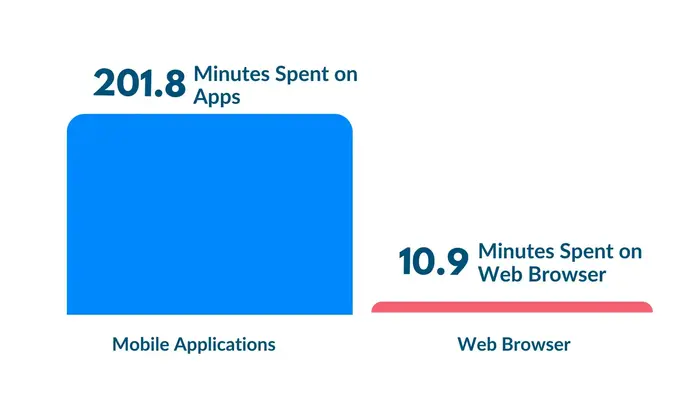
But the reality is different.
Mobile apps offer a direct line to your customers. They provide convenience and engagement that websites alone can't match. They can help in many ways:
- Personalized interactions boost engagement.
- Location-based offers increase relevance.
- Timely reminders drive customer action.
- Push notifications prompt immediate purchases.
- In-app sales features boost revenue.
- Regular app usage reinforces brand recognition.
- Consistent presence builds customer loyalty.
- Convenient access makes your business the go-to choice.
69% of consumers worldwide use mobile devices to research products before they buy, highlighting the importance of mobile in the decision-making process.
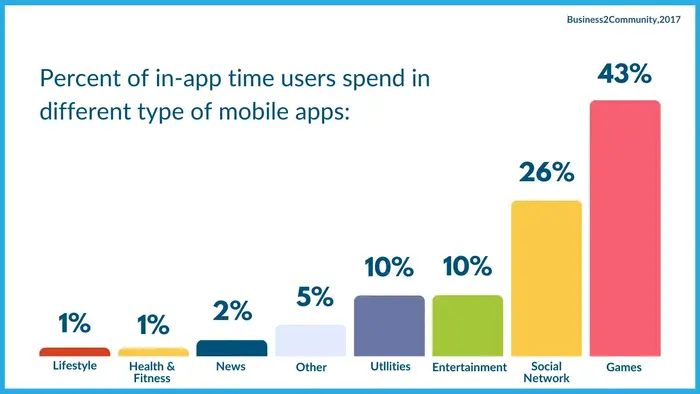
Beyond the general advantages, consider how an app can provide tailored solutions for your business's unique needs. For example, a retail store can benefit from an app that offers mobile shopping, while a restaurant might use an app for reservations and order management.
And the best part is, you can look at metrics such as increased sales, customer engagement rates, and retention figures. Tools like Google Analytics and in-app tracking can provide insights.
Understanding the significant impact a mobile app can have on your business is the first step. Next, let's explore how to define your app's purpose and goals to ensure it aligns perfectly with your business strategy.
Defining Your Mobile App's Purpose and Goals
Whether it's improving customer service, simplifying purchases, or providing valuable content, your app should have a clear purpose.
For example, if you own a retail business, your app could solve the problem of long checkout lines by allowing customers to make purchases directly through the app. Alternatively, if you're in the fitness industry, your app could provide users with personalized workout plans and track their progress.
However, most businesses struggle while defining the app's purpose and goal. Either they have unclear concepts that lead to a disjointed app that doesn't serve its intended purpose well, or all stakeholders lack common objectives that are essential to ensure everyone is working towards the same outcome.
Without a clear purpose, development can become unfocused, leading to a product that doesn't meet user needs. Vague or overly broad goals can derail the project, making it hard to measure success and stay on track.

To deal with such issues, you should focus on two things:
- Clear, Measurable Objectives:
- Increasing customer retention by 20%.
- Boosting in-app purchases by 15%.
- Enhancing user engagement through personalized content.
- A Well-defined Target Audience:
- Knowing who your app is for helps tailor its features to meet their specific needs and preferences.
With a clear understanding of your app's purpose and goals, the next step is to conduct thorough market research and competitor analysis.
Market Research and Competitor Analysis
Before diving into mobile app development, take the time to thoroughly understand your market and analyze your competitors.
Proper market research helps you identify user needs and preferences. It allows you to tailor your app's features accordingly. It also reveals gaps in the market that your app can fill. By analyzing competitor apps, you'll learn from their successes and avoid their mistakes.
Many people jump straight into development without doing their homework. They assume they know what users want or think that a good idea is enough. This often leads to apps that miss the mark or struggle to gain traction in a saturated market. Some small businesses even have restricted budgets for conducting comprehensive market research.
Here's how you can achieve effective market research and competitor analysis without stretching your budget:
- Start with Surveys and Focus Groups:
- Create a simple survey using a tool like SurveyMonkey and share it on social media or with your existing customers. Ask about their app preferences, pain points, and what features they'd love to see. If you can, gather a small group for a more in-depth discussion.
- Dive into Mobile App Market Trends:
- Use Google Trends to see what people are searching for in your industry. It shows you what's hot and what's not. Also, check out industry reports. They're goldmines of information.
- Spy on Your Competitors' Mobile Apps:
- Download your competitors' apps and use them. Try to think like a typical user.
- What do you like?
- What frustrates you?
- Read user reviews too. Most times they're brutally honest and can give you great insights into what users love and hate.
- Download your competitors' apps and use them. Try to think like a typical user.
- Create a SWOT Analysis for Each Major Competitor:
- This exercise can help you spot gaps in the market that your app could fill.
- Analyze the Mobile App Market Data You've Gathered:
- Look for patterns and common themes. What features are users consistently asking for? What complaints come up again and again about existing apps?
The goal here isn't to copy what others are doing. It's about understanding the market so you can create something unique and valuable. It might feel like a lot of work upfront, but believe us, it's worth it. You'll save time and money in the long run by building an app that people actually want to use.
With a solid understanding of your market and competitors, the next crucial step is choosing the right platform for your mobile app. Let's explore how to make an informed decision between iOS, Android, or both.
Choosing the Right Platform for Mobile App Development (iOS, Android, or Both)
Whether you choose iOS, Android, or both can significantly impact your app's reach, cost, and potential revenue.
Choosing the right platform ensures you're targeting the most suitable audience for your app. It can maximize your return on investment by aligning with your users' preferences and behaviors. Additionally, it helps in allocating your resources effectively, whether you're focusing on a single platform or planning a multi-platform approach.
,What are the pros and cons of each platform?
| Platform | Pros | Cons |
|---|---|---|
| ios | High security, Better monetization opportunities, Consistent user experience across devices. | Higher development costs, Stringent app approval process. |
| Android | Wider audience reach, More customization options, Lower development costs. | Security concerns, Fragmented device ecosystem, Varying device specifications. |
Many businesses struggle with this decision because they're unsure about their target audience's platform preferences or are constrained by budget limitations. The fear of missing out on potential users by choosing one platform over another can lead to indecision or stretching resources too thin by trying to develop for both platforms simultaneously.
Here's how you can solve this problem:
- Know Your Audience: Start by researching your target demographic. Are they primarily iPhone users or Android users? Look at your website analytics, survey your existing customers, or research industry trends for your target market.
- Consider Your Budget for Mobile App Development: Be realistic about what you can afford. Developing for both platforms from the get-go can be expensive. If you're on a tight budget, it might be better to start with one platform and expand later.
- Evaluate Your App's Purpose and Platform Needs: Think about what your app does. If it's a high-end, premium service, iOS might be a better fit as its users tend to spend more on apps. If you're aiming for maximum reach, especially in developing markets, Android might be the way to go.
- Look at Your Competition in the Mobile App Market: Check out what platforms your competitors are using. This can give you insights into what's working in your industry.
- Consider Development Complexity for Mobile Apps: If your app needs to integrate with specific hardware features, one platform might be easier to develop than the other. Talk to developers about the technical requirements of your app idea.
- Think Long-term for Mobile App Development: Consider your future plans. Will you eventually want to be on both platforms? If so, you might want to use a cross-platform development framework from the start.
- Test the Waters with a Minimum Viable Product (MVP): If you're really unsure, consider creating a simpler version of your app for one platform first. Use the feedback and data you gather to inform your decision about expanding to the other platform.
Don't be afraid to start with one platform and grow from there. It's better to have a great app on one platform than a mediocre app on both. If you're still unsure after going through these steps, don't hesitate to consult with a mobile app development expert.
Once you've chosen the right platform, the next step is to focus on designing an intuitive user experience (UX) and user interface (UI) that will delight your users.
Designing the User Experience (UX) and User Interface (UI) for Mobile Apps
Put your users at the heart of your app design process. This approach ensures your app truly meets their needs and expectations.

A user-centered design leads to higher engagement, better user satisfaction, and increased app loyalty. It can also reduce development costs by identifying and addressing issues early in the process.
Many businesses struggle to truly understand their users' needs and behaviors. They often design based on assumptions or personal preferences rather than actual user data. Plus, in some cases, businesses do not have in-house design talent, which can make creating a high-quality UX/UI challenging.
But what makes a great UX/UI design?
A great UX/UI design is intuitive, aesthetically pleasing, and functional. Here are the key elements that contribute to an exceptional design:
- Easy Navigation: Users should be able to find what they need quickly and effortlessly. This involves a clear, logical structure and intuitive pathways.
- Consistent Design for Mobile Apps: Uniform design elements, such as fonts, colors, and icons, create a cohesive experience that feels professional and reliable.
- Accessibility in Mobile App Design: The app should be usable for everyone, including people with disabilities. This includes features like screen reader compatibility, adjustable text sizes, and color contrast.
Examples of Successful App Designs:
- Airbnb: Known for its intuitive and clean design, Airbnb provides a seamless user experience with easy navigation and consistent design.
- Duolingo: This app uses gamification and a simple interface to keep users engaged and motivated.
- Spotify: With a focus on usability, Spotify offers an accessible design that's easy to navigate and visually appealing.
Here's how you can create better UX/UI:
- Start by Really Getting to Know Your Mobile App Users: Don't just guess what they want. Ask them. Conduct surveys, interviews, or focus groups to understand their needs, pain points, and expectations. What problems are they trying to solve? What frustrates them about similar apps?
- Create User Personas for Your Mobile App: These are fictional characters that represent your typical users. Give them names, backgrounds, and goals. This helps you and your team empathize with your users and make decisions with them in mind.
- Map Out the User Journey in Your Mobile App: Think about each step a user takes in your app, from opening it to completing a task. Where might they get confused or frustrated? How can you make each step smoother?
- Test Your Basic Mobile App Design with Real Users: Don't just show them a pretty mockup. Instead, let them interact with a prototype. Watch how they use it and listen to their feedback. Keep testing and refining your design based on user feedback and behavior data. Your app should evolve as your users' needs change.
- Don't Forget about Accessibility in Your Mobile App: Make sure your app can be used by people with different abilities. This might include adding alt text to images, ensuring good color contrast, or making your app work well with screen readers.
- Follow Proven Design Principles and Checklist for Mobile Apps:
- Keep the design simple and avoid unnecessary elements.
- Use consistent design elements throughout the app.
- Provide immediate feedback for user actions.
- Ensure the app is accessible to all users.
- Organize information in a way that highlights the most important elements.
- Allow users to have control over their interactions.
By keeping your users at the center of your design process, you're much more likely to create an app that people will love to use.
Now that we've covered the essentials of designing an excellent user experience and interface, let's move on to the actual development process and understand the key stages involved.
Mastering the Mobile App Development Journey
Understanding and properly managing each stage of mobile app development is crucial for creating a successful, mobile and user-friendly application.
A well-executed development process leads to a high-quality app that meets user needs and business goals. It also helps avoid costly delays and ensures efficient use of resources.

Many people struggle with the complexity of app development, often underestimating the time and effort required for each stage.
Common Challenges During Mobile App Development:
- Scope Creep in Mobile App Development: Additional features and changes can extend timelines and increase costs. It's important to stick to the original plan as much as possible.
- Technical Issues in Mobile App Development: Bugs and technical problems are inevitable but can be managed with thorough testing and flexible planning.
- Team Coordination in Mobile App Projects: Ensuring all team members are aligned and communicating effectively can be challenging but is crucial for project success.
- Resource Management in Mobile App Development: Allocating enough resources and managing them efficiently is essential to keep the project on track.
Here's How You Can Plan and Overcome All These Challenges:
- Planning (2-4 weeks) for Mobile App Development: Start by pinpointing what you want your app to do. Don't just think about the features. Instead, consider how it'll help your business and what problem it's solving for your users. Get everyone involved - your team, stakeholders, maybe even some potential users. Write it all down in a project brief. This document will help you throughout the process.
- Design (4-8 weeks) for Mobile Apps: This is where your app starts to come to life. Work with your designers to create wireframes. Then move on to prototypes, which are like a rough draft of your app that you can actually click through. Don't rush this stage. The more you refine your design now, the smoother development will be later.
- Development (8-12 weeks) for Mobile Apps: Now we're getting into the development phase. Your developers will be coding away, building both the front end (what users see and interact with) and the back end (all the behind-the-scenes stuff that makes your app work).
- Here are the technical components of your mobile application:
- Front-End Development: This focuses on the user-facing part of the app, ensuring a smooth and engaging user experience.
- Back-End Development: This handles server-side logic, database management, and integrations to support the front-end functionality.
- APIs for Mobile Apps: Application Programming Interfaces enable seamless communication between the app and other services.
- Cloud Services for Mobile Apps: These provide scalability and flexibility, allowing your app to handle increasing user demands.
- Security Measures for Mobile Apps: Implement robust security protocols to protect user data and maintain trust.
- Keep in close contact with your development team during this stage. Regular check-ins help catch issues early and keep everyone on the same page.
- Testing (2-4 weeks) for Mobile Apps: This is where we make sure your app works well. Your QA team will put the app through its paces, testing every feature and trying to break things (in a good way). Don't skip testing because it's much easier to fix issues now than after launch.
- Deployment (1-2 weeks) for Mobile Apps: Make sure you understand the guidelines for each app store you're submitting to. Prepare your store listing carefully - good screenshots and a clear description can make a big difference in downloads.
Now that we've covered the key stages of app development and how to navigate them, it's time to focus on an equally important aspect: ensuring your app performs flawlessly through rigorous testing.
Implementing a Comprehensive Mobile Apps Testing Strategy
A comprehensive mobile app testing strategy helps catch bugs early, ensures smooth performance across different devices, and improves overall user experience. This leads to higher user satisfaction, better app store ratings, and increased user retention.
Many companies find themselves in a tough spot when it comes to app testing.

On one hand, they know thorough testing is crucial for a quality product. But on the other, they're worried about expanding their budget or missing deadlines.
They often focus too heavily on one type of testing or rush through the process to meet deadlines, potentially missing critical issues. As a result, they miss significant bugs that lead to a poor user experience, resulting in negative reviews and decreased user retention.
Some Common Bugs in Mobile Apps:
- UI Glitches: Visual inconsistencies or layout problems that affect the app's appearance and usability.
- Performance Issues: Slow loading times, crashes, or excessive battery drain that impact the app's speed and reliability.
- Security Vulnerabilities: Weaknesses in the app's code or architecture that could potentially expose user data or allow unauthorized access.
Here's how you can tackle these issues:
- Start with a Solid Plan for Mobile App Testing: Before you dive into testing, sit down and map out your strategy. Think about what aspects of your app are most critical and what could go wrong.
- Mix it Up with Automated and Manual Testing: Don't rely on just one type of testing. Combine automated and manual testing. Automated tests are great for repetitive tasks and can save you time, but they can't replicate the human touch. Manual testing helps you catch those tricky usability issues that machines might miss.
- What testing methods should you use for Mobile Apps?:
- Automated Testing: Software-driven tests for quick, efficient checks of functionality, performance, and regression.
- Manual Testing: Human-led exploration to identify usability issues and evaluate user experience.
- Performance Testing for Mobile Apps: Evaluates app stability under various conditions like high user load and different network speeds.
- What testing methods should you use for Mobile Apps?:
- Test Early and Often in Mobile App Development: Don't wait until the end to start testing. Incorporate it throughout your development process. It's much easier (and cheaper) to fix issues as you go along rather than trying to untangle a mess at the end.
- How can I ensure my testing is thorough and effective?
- You can also use the following testing tools to effectively test your mobile app:
- Automated Testing: Selenium, Appium, TestComplete.
- Performance Testing: JMeter, LoadRunner, Apache Benchmark.
- You can also use the following testing tools to effectively test your mobile app:
- How can I ensure my testing is thorough and effective?
- Get Real Users Involved in Mobile App Testing: Beta testing with actual users is invaluable. They'll use your app in ways you never imagined and provide feedback that can really improve the user experience. Plus, it's a great way to build buzz before launch.
- Don't Forget about Performance Testing for Mobile Apps: Your app might work great on your high-end test device, but what about on an older model with a slow connection? Test your app under various conditions to ensure it performs well for all users.
- Keep Security in Mind for Your Mobile App: With data breaches making headlines, users are more concerned about security than ever. Make sure you're testing for vulnerabilities and protecting user data.
- Learn from Your Mistakes: Keep a record of the bugs you find and how you fixed them. This can help you prevent similar issues in future updates and streamline your testing process over time.
If you are a small business then you may have fewer resources for testing, such as skilled testers or testing tools. In this case, covering all possible scenarios can be challenging, especially for complex apps with many features.
To deal with this, you can use the following checklist:
Mobile App Testing Checklist:

- Functional Testing for Mobile Apps:
- Test all features and functionalities.
- Verify input fields, buttons, and navigation.
- Check for crashes and error messages.
- Usability Testing for Mobile Apps:
- Evaluate the user interface for intuitiveness.
- Ensure the app is accessible to users with disabilities.
- Collect feedback from real users.
- Performance Testing for Mobile Apps:
- Test the app under different network conditions.
- Evaluate the app's response time and loading speed.
- Monitor the app's behavior under high user load.
- Security Testing for Mobile Apps:
- Check for vulnerabilities and data breaches.
- Verify secure data transmission and storage.
- Ensure user authentication and authorization are robust.
- Compatibility Testing for Mobile Apps:
- Test the app on different devices and operating systems.
- Verify compatibility with various screen sizes and resolutions.
- Ensure the app functions correctly on older OS versions.
- Accessibility Testing For Mobile Apps:
- Ensure the app is accessible to users with disabilities.
With a solid testing strategy in place, you can confidently move on to the next critical phase: preparing for a successful app launch. Let's explore the steps and strategies involved in launching your app effectively.
Launching the Mobile App: Steps and Strategies
A strategic launch can skyrocket your app's visibility, driving downloads from day one. It builds excitement, attracts early adopters, and sets the stage for long-term success. Plus, it gives you valuable feedback to refine your app, ensuring it meets user needs right out of the gate.
Launching an app can be a real headache for many businesses.

Here's the deal:
Some companies get so consumed by development that they completely forget about marketing until the last minute.
Here's how you can prepare for a successful app launch:
- Beta Testing for Mobile Apps: Launch a beta version to gather user feedback. This allows you to identify and fix any last-minute issues before the official release. Beta testing also helps create early advocates for your app who can provide valuable word-of-mouth promotion.
- Marketing Strategy for Mobile App Launch: Plan and execute a comprehensive marketing campaign to generate buzz. This includes creating engaging content, leveraging social media, and reaching out to influencers who can help spread the word about your app.
- App Store Optimization (ASO) for Mobile Apps: Optimize your app store listings to improve visibility and download rates. Use relevant keywords, attractive visuals, and compelling descriptions to make your app stand out.
Now that you have successfully launched your app, it's important to keep it running smoothly and continue improving it to meet user expectations. Let's explore how to maintain and update your app post-launch to ensure long-term success.
Keeping Your Mobile App Fresh and Functional
Implement a robust post-launch maintenance and update strategy to ensure your app remains relevant, secure, and engaging for users.

Regular updates and maintenance keep your app competitive in the fast-paced mobile market. They help fix bugs, introduce new features, and improve user experience, leading to higher user retention and satisfaction. Plus, staying on top of updates ensures your app remains compatible with the latest operating systems and devices.
Many app owners underestimate the time and resources required for ongoing maintenance. They might launch the app and expect it to run smoothly without further attention, or struggle to balance new feature development with bug fixes and performance improvements.
So, what are common post-launch challenges?
- Ongoing Costs of Mobile App Maintenance: Maintenance and updates require ongoing investment. Budgeting for these expenses is crucial to ensure your app continues to perform well.
- Keeping Up with User Feedback for Mobile Apps: Regularly addressing user feedback can be time-consuming, but it's essential for maintaining a positive user experience. Implementing a system to prioritize and manage feedback efficiently can help.
Here's how you can address these challenges:
- Set Up a Monitoring System for Your Mobile App: Start by implementing analytics tools to track your app's performance. Look at metrics like crash rates, load times, and user engagement. Don't just collect data — review it regularly. Set aside time each week to go through these metrics and identify trends or issues.
- Listen to Your Mobile App Users: Your users are your best source of feedback. Make it easy for them to share their thoughts. Add an in-app feedback option, monitor app store reviews, and consider sending out occasional surveys. Prioritize issues based on their impact and how often they're mentioned.
- Plan Your Mobile App Updates: Don't wait for problems to pile up. Schedule regular updates — aim for at least once a month. These don't all need to be major overhauls. Even small bug fixes or minor feature tweaks show users you're actively maintaining the app.
- Balance Fixes and Features in Your Mobile App Updates: When planning updates, strike a balance between fixing existing issues and adding new features. A good rule of thumb is to alternate between these. One update might focus on stability improvements, while the next introduces a new feature users have been requesting.
- Communicate with Your Mobile App Users: Keep your users in the loop about updates. Use release notes to clearly explain what's changed or improved. If you're working on a major update, consider teasing it in advance to build excitement.
- Stay on Top of Platform Changes for Mobile Apps: Keep an eye on upcoming changes to iOS and Android. When new versions are announced, test your app thoroughly to ensure compatibility. This way, you can address any issues before they affect your users.
- Build a Feedback Loop for Mobile App Development: Create a system where user feedback directly informs your development priorities. This could be as simple as a shared document where your team logs user suggestions and bug reports, ranked by frequency and impact.
Now that we've covered the essentials of post-launch maintenance, let's recap the entire mobile app development process and outline the next steps you can take to get started on your own app journey.
Conclusion:
That wraps up our comprehensive guide to the Mobile App Development Process. We've covered every crucial step, from ideation to launch and beyond, giving you a solid foundation for your app development journey.
We've dived deep into each phase, providing you with practical insights and best practices. From market research to testing and post-launch maintenance, we've given you a glimpse of the critical elements that make an app successful.
If you're feeling overwhelmed by the complexity of app development or unsure about tackling this process on your own, don't worry - you're not alone. Many businesses find the technical aspects challenging or struggle to balance all the moving parts. In such cases:
Remember, you've now got a roadmap to navigate the mobile app development process. With this knowledge, you're well-equipped to make informed decisions and create a remarkable mobile app.
Share This Article:








