All The Cloud Computing Approaches Supporting Enterprise IT Infrastructure Today
Earlier, businesses operated in a world where every application and every piece of data lived within the tangible walls of an office. Servers stayed in dark rooms, and IT staff were around, managing, maintaining, and sometimes battling with these digital assets to keep the business running smoothly. It was a time of physical limitations, where growth often meant investing in more hardware, more space, and more personnel. Fast-forward to today and things have transformed dramatically. With the availability of cloud computing, businesses, both modern and traditional, are no longer bound by physical constraints. Now, the power of computing is accessible over the Internet, offering a vast sky of opportunities. But there is so much more to explore in cloud computing that it can make you feel overwhelmed, especially if you are new to this. That's why, in this blog, we'll cover various approaches to cloud computing that cater to the needs of modern and traditional businesses alike.
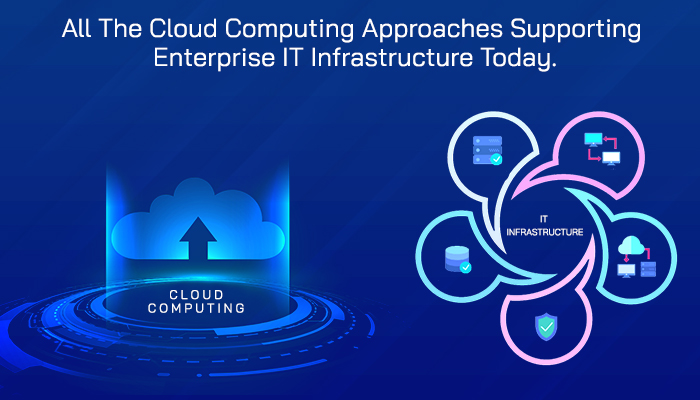
Cloud Computing and Its Importance
What is Cloud Computing?
Cloud computing is the delivery of computing services—including servers, storage, databases, networking, software, analytics, and intelligence—over the internet ("the cloud") to offer faster innovation, flexible resources, and economies of scale. It allows users to access and store data, run applications, and perform other computing tasks without the need for on-premises hardware or infrastructure.
For businesses, cloud computing offers several key advantages:
- Scalability: Easily scale up or down based on demand, without significant upfront investment in hardware.
- Cost-Efficiency: Pay only for the resources used, reducing the expenses associated with maintaining and upgrading physical infrastructure.
- Flexibility and Agility: Quickly deploy and update applications, respond to market changes, and support remote work environments.
Different Cloud Computing Approaches
To choose the best cloud computing approach for your enterprise, let us understand the four main categories of cloud computing.
- Public: The public cloud refers to computing services offered over the public internet by cloud service providers. These services are available to anyone who wants to use or purchase them. They are hosted on the provider's infrastructure rather than on the user's premises, making them a convenient and cost-effective solution for many businesses.
- Key Characteristics:
- Scalability: One of the public cloud's most significant advantages is its ability to scale resources up or down based on demand. This means businesses can accommodate growth or handle spikes in traffic without investing in additional physical infrastructure.
- Cost-Effectiveness: With a pay-as-you-go pricing model, businesses only pay for the resources they use. This can lead to significant cost savings compared to maintaining an in-house data center.
- Shared Resources: In the public cloud, resources such as servers and storage are shared among multiple users. This multi-tenant environment helps providers achieve economies of scale, further reducing costs for users.
- Pros and Cons:
- Pros:
- Flexibility: The public cloud offers a wide range of services and technologies, allowing businesses to experiment and innovate with ease.
- Speed: Deploying applications and services in the public cloud can be done quickly, enabling faster time-to-market.
- No Maintenance: Businesses don't have to worry about maintaining hardware or updating software, as the cloud provider handles these tasks.
- Cons:
- Security Concerns: Sharing resources with other users can raise security concerns. While providers implement robust security measures, businesses must also ensure the security of their data and applications.
- Performance Variability: Since resources are shared, performance can vary, especially during peak usage times.
- Data Sovereignty: Data stored in the public cloud may be subject to the laws and regulations of the country where the data center is located, which can be a concern for some businesses.
- Pros:
- Ideal Use Cases:
- E-commerce Platforms: The public cloud's scalability is ideal for e-commerce sites, which often experience fluctuating traffic.
- Web-based Email Services: Services like Gmail and Outlook.com use the public cloud to provide reliable and accessible email services to millions of users.
- Online Office Applications: Tools like Google Workspace and Microsoft 365 leverage the public cloud to offer productivity applications that are accessible from anywhere.
- Key Characteristics:
- Private: A private cloud is a computing model that offers a dedicated infrastructure for a single organization. Unlike public clouds, which serve multiple clients, a private cloud is reserved exclusively for one business. This setup can be managed and hosted either on-site (on-premises) or by a third-party service provider.
- Key Features:
- Enhanced Security: Private clouds provide heightened security measures because the infrastructure is not shared with other organizations. This is crucial for businesses handling sensitive data.
- Greater Control: Organizations have complete control over their private cloud environment, including hardware, software, and networking components.
- Customization: Private clouds can be tailored to meet a business's specific needs, allowing for custom configurations and software deployments.
- Pros and Cons:
- Pros:
- Increased Security: The dedicated nature of private clouds offers a more secure environment for sensitive data and operations.
- Compliance: Private clouds can be configured to meet strict regulatory requirements, making them suitable for industries like healthcare and finance.
- Performance: With dedicated resources, private clouds often provide better performance and faster access to data.
- Cons:
- Higher Costs: Setting up and maintaining a private cloud can be more expensive than using public cloud services due to the need for specialized hardware and personnel.
- Complex Management: Managing a private cloud requires a skilled IT team to handle installation, maintenance, and updates.
- Scalability Limits: Unlike public clouds, scaling up resources in a private cloud can be challenging and may require additional investments in infrastructure.
- Ideal Use Cases
- Sensitive Data Processing: Businesses that handle confidential or regulated data, such as financial institutions and healthcare organizations, can benefit from the security of a private cloud.
- Mission-Critical Operations: Companies that rely on critical applications with high uptime requirements may prefer the control and reliability of a private cloud.
- Regulated Industries: Industries subject to strict data protection regulations often opt for private clouds to ensure compliance and data sovereignty.
- Pros:
- Key Features:
- Hybrid: A hybrid cloud is a computing environment that combines public and private cloud infrastructures, allowing data and applications to be shared between them. This approach enables businesses to leverage the advantages of both public and private clouds, creating a flexible and scalable IT solution.
- Key Characteristics
- Flexibility: Hybrid cloud environments allow businesses to move workloads between private and public clouds as needs and costs change. This flexibility helps organizations manage their resources more efficiently and adapt to changing demands.
- Scalability: With access to the vast resources of public clouds, businesses can easily scale their operations up or down without significant upfront infrastructure investments.
- Security: Hybrid clouds offer a balance between the security of private clouds and the scalability of public clouds. Sensitive data can be kept on-premises or in a private cloud, while less critical resources can be hosted in the public cloud.
- Cost-Efficiency: By using public cloud resources for non-sensitive, scalable workloads and reserving private clouds for critical or regulated data, businesses can optimize their costs.
- Pros and Cons
- Pros:
- Flexibility and Agility: Hybrid clouds provide the ability to quickly adapt to changing business needs and technological advancements.
- Cost Savings: Businesses can leverage the cost-effective resources of public clouds for less critical applications and data.
- Improved Disaster Recovery: Hybrid clouds can offer more robust disaster recovery solutions by utilizing both on-premises and cloud resources.
- Cons:
- Complexity: Managing a hybrid cloud environment can be complex due to the need to integrate different platforms, technologies, and security measures.
- Latency: Depending on the configuration, hybrid clouds can introduce latency issues if data and applications are spread across multiple locations.
- Compliance and Security Challenges: Ensuring compliance and security across multiple environments can be challenging and requires careful planning and execution.
- Pros:
- Ideal Use Cases:
- Businesses with Fluctuating Workloads: Companies that experience seasonal spikes in demand can use the public cloud to handle excess traffic while maintaining core applications in a private cloud.
- Data Privacy Requirements: Organizations subject to strict data privacy regulations can store sensitive data in a private cloud while utilizing the public cloud for less sensitive operations.
- Need for Agility: Companies that need to deploy and scale applications rapidly can benefit from the agility offered by hybrid clouds, allowing them to respond quickly to market changes and opportunities.
- Key Characteristics
- Community Cloud: A community cloud is a shared infrastructure used by a specific group of organizations that share common concerns, such as security requirements, regulatory compliance, or mission objectives. Unlike public clouds, which are open to any organization, a community cloud is exclusive to members of the defined community.
- Key Features:
- Shared Resources: Community cloud users share computing resources, storage, and network infrastructure, which helps optimize resource utilization and reduce costs.
- Community Collaboration: Organizations within the community can collaborate more effectively, sharing data and applications securely and efficiently.
- Customization: While not as customizable as private clouds, community clouds can be tailored to meet the specific needs and requirements of the member organizations.
- Security and Compliance: Community clouds are designed with shared security protocols and compliance standards that are specific to the community's needs, offering a higher level of data protection than public clouds.
- Pros and Cons
- Pros:
- Cost Savings: By sharing infrastructure and resources, organizations can reduce their costs.
- Enhanced Security: Community clouds offer better security compared to public clouds as they cater to specific groups with similar security concerns.
- Regulatory Compliance: They are often designed to comply with specific industry regulations, making them suitable for sectors with strict compliance requirements.
- Pros:
- Cons:
- Limited Customization: While more customizable than public clouds, community clouds may offer a different level of flexibility than private clouds.
- Shared Resources: Sharing resources can lead to limitations in scalability and performance, especially during peak usage times.
- Ideal Use Cases:
- Government Agencies: For sharing sensitive data and applications while ensuring compliance with governmental regulations.
- Healthcare Organizations: For managing patient records and other confidential information in compliance with healthcare standards like HIPAA.
- Educational Institutions: For collaborative research projects and sharing educational resources while maintaining data privacy and security.
- Financial Institutions: For secure and compliant data sharing and processing in the financial sector.
- Key Features:
Cloud Computing Approaches for Modern Businesses
For modern businesses, especially, adopting cloud-native approaches can lead to significant improvements in efficiency, scalability, and innovation. Here's a deeper look into various cloud-native approaches and how they benefit modern businesses:
1. Cloud-Native Approaches
- Microservices Architecture: Microservices architecture breaks down applications into smaller, independent services that perform specific business functions. This approach allows teams to develop, deploy, and scale these services independently of one another, leading to faster updates and improved resilience. For instance, if one service fails, it doesn't bring down the entire application, ensuring better uptime and customer satisfaction.
- Containerization and Orchestration: Containerization encapsulates an application and its dependencies into a container that can run reliably in any computing environment. Docker is a popular platform for creating, deploying, and running containers, making applications more flexible and portable. Kubernetes takes this a step further by orchestrating these containers and managing their deployment, scaling, and operations across a cluster of machines. This orchestration ensures that applications run efficiently and reliably, regardless of the scale.
- Serverless Computing: Serverless computing allows businesses to build and run applications and services without managing the underlying servers. The cloud provider automatically provisions, scales, and manages the infrastructure required to run the code. This model is cost-efficient, as businesses only pay for the server space they use when their code is running. It also enables developers to focus on writing code rather than managing server infrastructure, speeding up the deployment process.
2. DevOps and Continuous Integration/Continuous Deployment (CI/CD)
Cloud computing enhances DevOps practices by providing tools and environments that support continuous integration and continuous deployment. CI/CD automates the software delivery process, from code commit to production deployment. Cloud platforms offer various CI/CD tools that integrate seamlessly with other services, enabling businesses to accelerate their development cycles, improve code quality, and reduce the time to market.
3. AI and Machine Learning in the Cloud
The cloud has democratized access to AI and machine learning (ML) technologies, making them accessible to businesses of all sizes. Cloud providers offer a range of AI and ML services that can be integrated into applications without the need for extensive machine learning expertise. These services can analyze large volumes of data, derive insights, and make predictions, driving innovation and improving decision-making processes.
4. Edge Computing and Cloud Integration
Edge computing processes data closer to the source of data generation rather than relying on a centralized data-processing warehouse. This approach reduces latency, increases processing speed, and improves reliability. Integrating edge computing with cloud services allows businesses to manage data and applications distributed across various locations seamlessly. It's particularly useful for IoT devices, real-time analytics, and applications requiring immediate decision-making.
Cloud Computing Approaches for Traditional Businesses
Traditional businesses, often relying on legacy systems, face unique challenges and opportunities when adopting cloud technologies. This section explores cloud computing approaches tailored for traditional businesses, focusing on migration strategies, refactoring for cloud optimization, and preparing IT infrastructure for a seamless transition.
- Lift and Shift Migration: The lift and shift migration approach involves moving existing applications and their associated data to the cloud with minimal changes. This method is often seen as the first step toward cloud adoption, allowing businesses to quickly benefit from the cloud's scalability and cost-effectiveness without a complete overhaul of their applications.
- Refactoring for the Cloud: Refactoring involves modifying and optimizing existing applications to fully leverage cloud-native features and capabilities. This approach can lead to improved performance, scalability, and resilience.
Security and Compliance in Cloud Computing
Security Challenges
When it comes to cloud computing, security is a top concern for businesses. Different cloud models present unique security challenges:
- Public Cloud: The shared nature of public clouds can raise concerns about data privacy and security. There's a risk of data breaches and unauthorized access, especially if the cloud provider's security measures are not robust.
- Private Cloud: While private clouds offer more control over security, they require significant investment in security infrastructure and expertise. Ensuring the security of the physical servers and the network is crucial.
- Hybrid Cloud: Managing security across both private and public clouds can be complex. Ensuring consistent security policies and data protection across different environments is a challenge.
- Community Cloud: Security concerns arise from sharing infrastructure among multiple organizations. Establishing trust and maintaining security standards across all participants is essential.
Best Practices for Cloud Security
To mitigate these security challenges, businesses can adopt several best practices:
- Data Encryption: Encrypt data at rest and in transit to protect it from unauthorized access. Use strong encryption algorithms and manage encryption keys securely.
- Access Control: Implement strict access controls to ensure that only authorized users can access sensitive data. Use identity and access management (IAM) tools to manage permissions.
- Regular Audits: Conduct regular security audits to identify vulnerabilities and assess compliance with security policies. Use automated tools to continuously monitor for security threats.
- Multi-Factor Authentication (MFA): Enhance security by requiring multiple forms of verification before granting access to cloud resources.
- Incident Response Plan: Develop and regularly update an incident response plan to quickly address security breaches and minimize their impact.
Compliance Considerations
In addition to security measures, businesses must also consider compliance with various regulations when using cloud services:
- General Data Protection Regulation (GDPR): For businesses operating in the European Union or handling EU citizens' data, compliance with GDPR is mandatory. This includes ensuring data protection by design, obtaining consent for data processing, and reporting data breaches.
- Health Insurance Portability and Accountability Act (HIPAA): Healthcare organizations using cloud services must comply with HIPAA regulations to protect patient health information. This involves implementing safeguards such as encryption, access controls, and regular risk assessments.
- Other Regulations: Depending on the industry and region, businesses may need to comply with additional regulations such as the Payment Card Industry Data Security Standard (PCI DSS) for payment processing or the Federal Information Security Management Act (FISMA) for government data.
Cost Considerations and Optimization in Cloud Computing
Understanding Cloud Pricing Models
Cloud computing offers flexible pricing models that can be tailored to your business needs. The two primary models are:
- Pay-as-you-go: This model allows businesses to pay only for the resources they use, without any long-term commitments. It's ideal for companies with fluctuating workloads, as it provides the flexibility to scale up or down based on demand.
- Subscription-based: Under this model, businesses pay a fixed monthly or yearly fee for a certain amount of resources. This is suitable for companies with predictable workloads, as it provides cost stability and easier budgeting.
It's important to understand the nuances of these models and choose the one that aligns with your business requirements and usage patterns.
Strategies for Cost Optimization
To maximize the benefits of cloud computing while minimizing expenses, consider the following strategies:
- Monitor Usage and Costs: Regularly track your cloud usage and expenses to identify areas where you can cut costs. Tools like AWS CloudWatch and Azure Monitor provide real-time monitoring and alerts.
- Right-size Your Resources: Ensure that you're using the appropriate size and type of resources for your workloads. Oversized resources can lead to unnecessary expenses.
- Use Reserved Instances: If you have predictable workloads, consider purchasing reserved instances, which offer significant discounts compared to on-demand pricing.
- Leverage Auto-scaling: Auto-scaling allows you to automatically adjust the number of resources based on real-time demand, ensuring that you're not paying for idle capacity.
- Optimize Data Transfer Costs: Data transfer costs can add up quickly. Optimize your network architecture and consider using content delivery networks (CDNs) to reduce data transfer expenses.
- Implement Cost Allocation Tags: Use tags to categorize your cloud resources by department, project, or any other relevant criteria. This will help you allocate costs more accurately and identify areas for optimization.
Tools for Managing Cloud Expenses
Several tools are available to help businesses manage their cloud expenses effectively:
- AWS Cost Explorer: This tool provides detailed reports and analytics to help you understand your AWS spending patterns and identify areas for cost reduction.
- Azure Cost Management: Azure Cost Management offers cost analysis, budgeting, and alerting features to help you monitor and optimize your Azure spending.
- Google Cloud Billing Reports: Google Cloud Billing Reports provide insights into your Google Cloud Platform (GCP) usage and costs, with options for filtering and analysis.
- CloudForestX:This unique tool manages all your cloud platforms through a single dashboard. While other tools are more platform-specific, this tool gives you the freedom to use multiple cloud services and manage them using one single tool.
Choosing the Right Cloud Service Provider
When it comes to cloud computing, selecting the right service provider is crucial for the success of your business. Here are some key factors to consider and a comparison of the top providers:
Factors to Consider
- Reliability: Look for providers with a proven uptime and reliability track record. Check their service level agreements (SLAs) for guaranteed uptime percentages.
- Support: Ensure that the provider offers robust customer support, including 24/7 availability, multiple contact channels, and access to technical experts.
- Compatibility: Assess whether the provider's services are compatible with your existing infrastructure and software. Consider the ease of integration and any potential migration challenges.
- Scalability: Choose a provider that can easily scale resources up or down to meet your changing business needs.
- Security: Evaluate the provider's security measures, including data encryption, firewalls, and compliance with industry standards and regulations.
- Cost: Compare pricing models and understand the total cost of ownership, including any hidden fees or long-term commitments.
Comparing Top Providers
| Platform Name | Strengths | Weaknesses |
|---|---|---|
| Amazon Web Services (AWS) | Extensive global network, a wide range of services, and strong security features. | Can be complex to navigate, and potentially higher costs for certain services. |
| Microsoft Azure | Seamless integration with Microsoft products, strong support for hybrid cloud environments, and comprehensive AI and machine learning tools. | May have a steeper learning curve for non-Microsoft users, and a less extensive global network compared to AWS. |
| Google Cloud Platform (GCP) | Strong emphasis on data analytics and machine learning, competitive pricing, and user-friendly interface. | Smaller market share, and fewer data centers than AWS and Azure. |
Case Studies
- Netflix (AWS): Netflix leverages AWS for its vast computing needs, allowing it to deliver content to millions of users worldwide. The scalability and reliability of AWS have been key to Netflix's success in streaming services.
- Pfizer (Microsoft Azure): Pfizer uses Azure for its drug development processes, taking advantage of Azure's computational capabilities and AI tools to accelerate the discovery of new drugs.
- Twitter (Google Cloud): Twitter partnered with Google Cloud to enhance its data analytics and machine learning capabilities. This collaboration has enabled Twitter to process and analyze large volumes of data more efficiently.
What should be your pick?
In this blog, we've explored various cloud computing approaches that cater to the diverse needs of modern and traditional businesses. From public, private, and hybrid models to community clouds, each approach offers unique advantages, whether it's scalability, security, or cost-effectiveness. The future of cloud computing holds exciting prospects, with advancements like edge computing and the integration of artificial intelligence and machine learning in the cloud. These trends promise to further enhance the efficiency, agility, and innovation capabilities of businesses. As we move forward, it's clear that cloud computing is not just a technological choice but a strategic necessity for businesses seeking to thrive in the digital age.
Faq's
What is the difference between public and private clouds?
How can cloud computing benefit my business?
Cloud computing offers several benefits, including scalability (easy adjustment of resources based on demand), cost-efficiency (paying only for used resources), flexibility (quick deployment and updating of applications), and the ability to support remote work environments. It also enables businesses to innovate faster and respond to market changes more effectively.
What is a hybrid cloud, and why might my business use it?
What are some key considerations when choosing a cloud service provider?
What is edge computing, and how does it relate to cloud computing?
Share This Article:







